Using Handbrake for Reducing Video Size
Handbrake is a great tool to reduce the files size of
your video content without lowering the quality. This will help with
getting your files uploaded faster. Also it doesn't require any setup to get your video
file size down to a smaller size.
You can download Handbrake for free from here: Download Handbrake.
Step 1
Once you have finished exporting your video content and have it ready to be uploaded to Edmingle, and before that if you can you want to reduce video size and format launch Handbrake.
Handbrake will open and ask for a file to be opened:
Once you have finished exporting your video content and have it ready to be uploaded to Edmingle, and before that if you can you want to reduce video size and format launch Handbrake.
Handbrake will open and ask for a file to be opened:
Step 2
Select the video you are looking at reducing the Video Size for.
Select the video you are looking at reducing the Video Size for.
Step 3
In this step select the following setting
Preset to Fast and HQ in Generals
Video Format to MP4 and
In this step select the following setting
Preset to Fast and HQ in Generals
Video Format to MP4 and
Select Web Optimized Box.
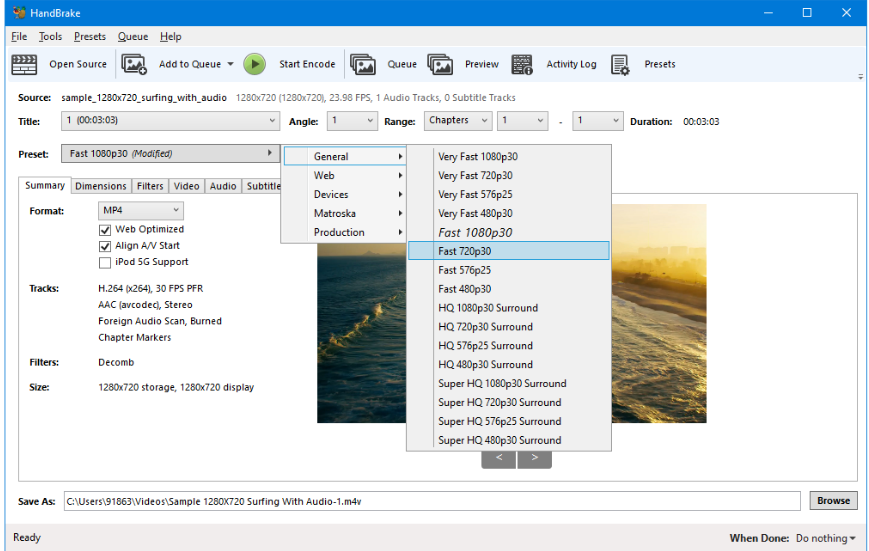
Step 4
Once you have set those settings leave everything as is and then press Start in the top left hand corner:
Once the file is finished you will have a video that is a fraction of the size it was before.
Related Articles
Franchise help document
Getting started Welcome to Edmingle. This document will help you get onboarded, and answer some of the FAQs you might have around the platform. If you need any support, please reach out to us at support@edmingle.com. Here, we will walk you step by ...Custom Payment Gateway
Clients with Pro Plan or above can setup their own payment gateway. As of now, we provide API integration with Razorpay (recommended) and Instamojo, but in the future, we will allow integrations with more payment gateways. Razorpay Integration Please ...Course Creation
Course Creation This setting involves setting up your course bundles or packages to be available on your website which can be easily purchased by interested students. A course package is similar to a class package ex. Subjects being taught in the ...Release Notes - June 2022
Please find below the list of features which went LIVE on our Edmingle platform this month. In this article, we have explained the features and the steps to follow to enable the same from the admin panel. Following is the list of features: Reset ...Registration Process On Jio Network
Entity Registration on JIo 1. Open the link - https://trueconnect.jio.com/#/ The below show page would appear. 2. Click on Principle Entity and then select New Registration as shown below: 3. In the page shown below, if you have NOT registered with ...